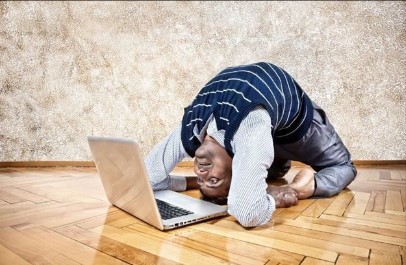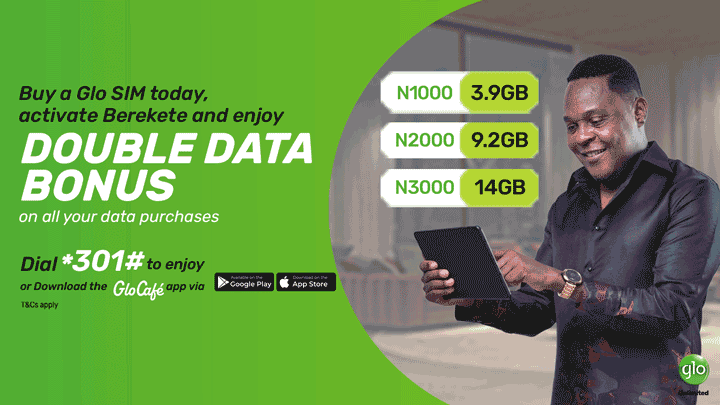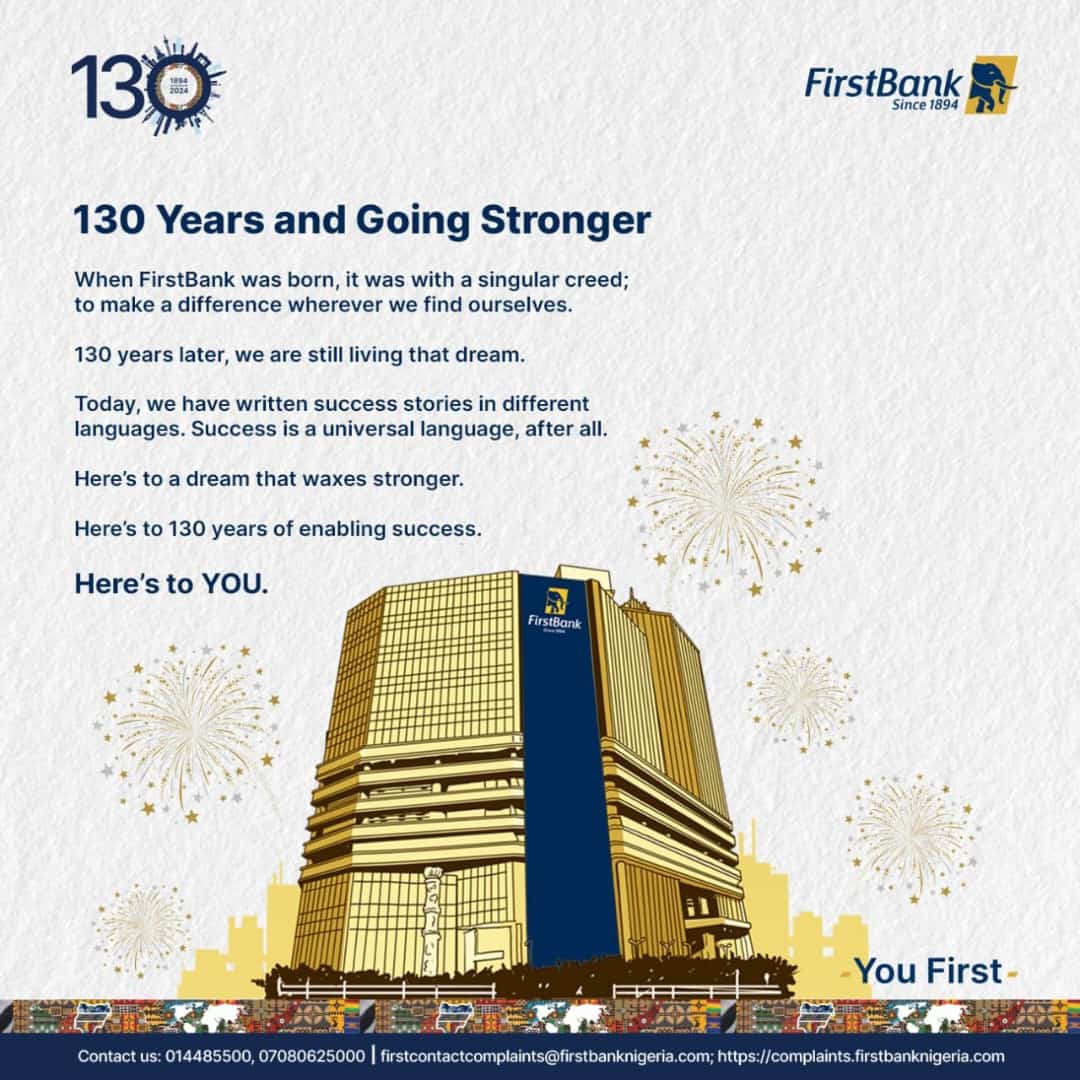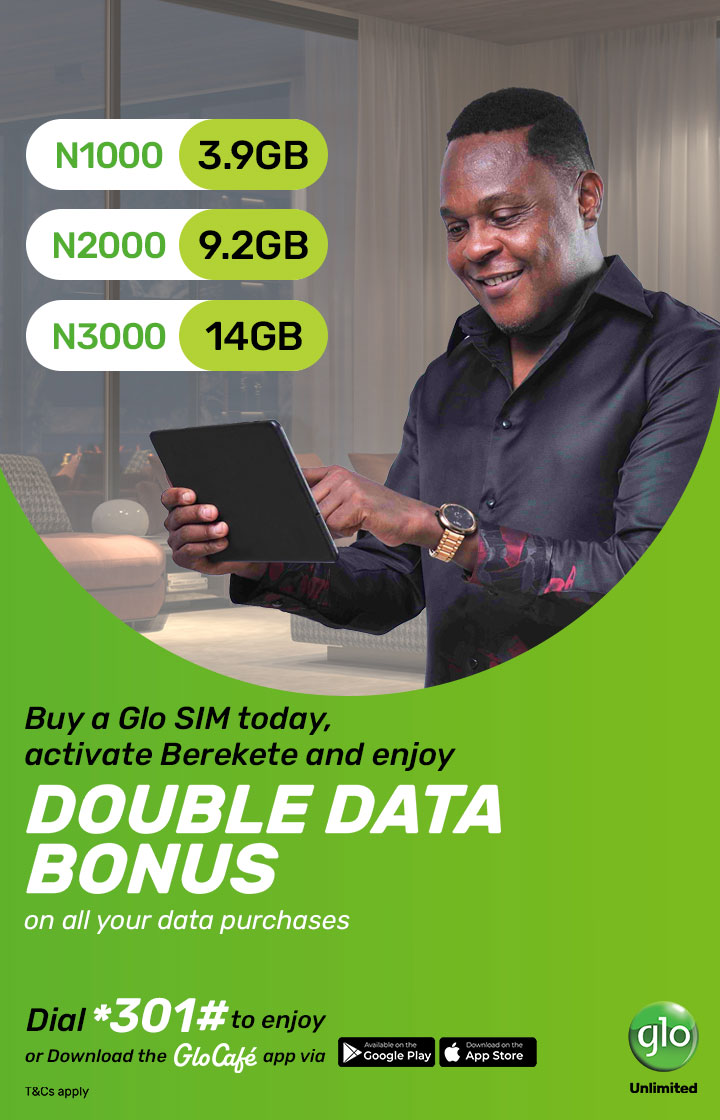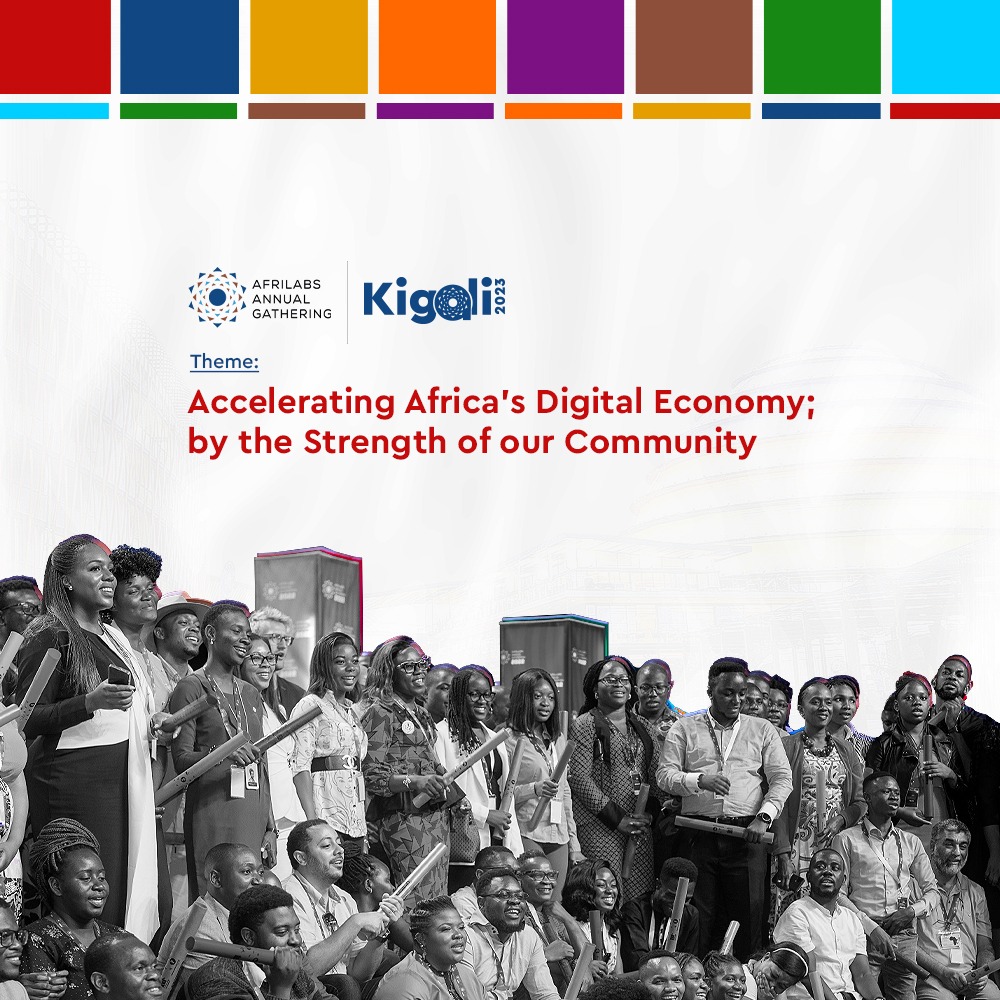One of the remnants from worldwide lockdowns is the switch to working from home or a hybrid of onsite and offsite working. If you’re still working in a makeshift space in your house – slouched on the couch, hunched over a laptop or commandeering your dining room table – you may be feeling the effects of poor ergonomics on your body.
RELATED: Working from home due to COVID-19? These are tips on staying productive
Ergonomics, the science of how humans interact with and work safely and comfortably within their environment, are essential to prevent work-related pain and health issues. A key part of supporting the new hybrid future of work is consideration for the large number of people now working from home.
Fortunately, office design expert Georgia Hartmann, Business Developer at Tétris Design and Build South Africa, has some ergonomic design tips to share that you can incorporate into your home workstation to create a safe and efficient workspace.
Seat of power. Invest in a comfortable chair with back support, ideally an office chair. The chair should support the natural S shape of your spine. If this isn’t possible for you, add cushions or a rolled-up towel near your waist to support your lower back. Your feet should rest flat on the floor when you sit, with the edge of the seat about three or four inches from the back of your knee.
A place at the table. Once your chair is sorted, turn your attention to your desk or table. The height of this is crucial for avoiding carpal tunnel syndrome and back, shoulder and neck strain. Your work surface should be at elbow level, so that when you rest your arms on the surface, the elbows are at slightly less than a 90-degree angle. As you type, your wrists should remain straight to allow for good blood flow to your hands and fingers.
If you work from a laptop and prefer a workstation that isn’t fixed to one area, Hartmann says a sturdy laptop table is ideal. With this you can move from room to room as needs dictate, set up an aesthetically pleasing background for video calls and even work outside for a change of scenery. “Tétris has designed the perfect work-from-home laptop table that is sturdy, adjustable in height and weighing 11.5kg so you can trust that it won’t be knocked over. Its maximum height is 66cm, and the tabletop is 50cm deep and 48cm wide, which can be adjusted with an Allen key and rotated as needed to accommodate you wherever you choose to work,” explains Hartmann.
Look out for this ergonomically designed Tétris Work At Home laptop table on OneDayOnly.com on the 3rd May, when it will be available at a special price in celebration of Worker’s Day.
Screen time. When placing your monitor on your desk, make sure it is at least an arm’s length away from you so you can view the entire screen at once without having to move your head. The top of the monitor should be at or just below eye level to prevent eye fatigue and neck strain. If you need to bend your neck up or down, adjust the screen. To raise your monitor, use a riser or books; if it is too high, adjust your chair up.
Of course, this is not possible with a laptop as the keyboard is attached, making it harder to type. Consider using a separate keyboard and mouse if using your laptop for extended periods.
Light relief. To minimise glare on your monitor, avoid facing the window or having it behind you as this can cause eye fatigue and dryness. Place it at a right angle to a window if possible or use curtains or blinds to filter the light. Use task lighting for reading documents and diffused overhead lighting for computer work.
Take a break. No matter the ergonomics, sitting at a desk for eight hours a day isn’t great for physical or mental health, nor is it good for productivity. Schedule regular breaks to stretch the body and boost creativity. Create a rest pod area dedicated to this purpose that you don’t bring work into – good ideas include a patio filled with pot plants, a corner of the garden or a cosy nook in your lounge. Try to keep your work and relaxation areas separate.
“While working from your bed or couch sounds like the ideal situation, it can take a toll on your body and result in long-term injuries. By tweaking a few things and investing in furniture designed with ergonomics in mind, you can transition your home office into comfortable and productive workspace. Your future self will thank you,” says Hartmann.