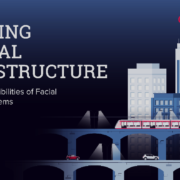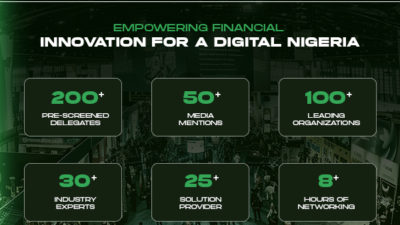The National Information Technology Development Agency (NITDA) has alerted Nigerians to the growing menace of malvertising which may appear on the web space of their computer systems or mobile devices.
Malvertising (a portmanteau of “malicious software (malware) advertising”) is the use of online advertising to spread malware.
RELATED Malicious Spam Campaign Targeting Organisations Grows 10-Fold In A Month, Spreads Qbot And Emotet Malware
In a malvertising attack, the perpetrators inject malicious code into legitimate online advertising networks. The code typically redirects users to malicious websites.
Generally, malvertising installs “viruses and other malicious software on your computer. You might not even know that this malware is there. But hackers might use it to track your keystrokes, steal your passwords or take over your computer.”
Kaspersky noted that four countries account for 85 million attacks with South Africa being the most targeted (32 million), followed by Kenya (28.3 million), Nigeria (16.7 million) and Ethiopia (eight million) as of August 2021.
The global cybersecurity and digital privacy company pointed out that all countries but Kenya saw the relative growth of all malware attacks. Ethiopia and Nigeria saw increase of 20 per cent and 23 per cent respectively and South Africa 14 per cent, while Kenya’s number of attacks decreased by 13 per cent.
According to a statement by NITDA today in Abuja, cybercriminals are increasingly using malvertising to deploy a variety of money making malware such as crypto mining scripts to code into legitimate advertising networks and web pages
Useful tips to avoid malvertising
NITDA has offered useful tips to avoid falling prey to malvertising:
- Avoid clicking on advert that sounds too good to be true
- Install strong antivirus software on your device
- Be cautious when clicking on ads
- Use ad blocker
- Disable browser plugin
- Always insure your Operating System is up to date
- Download software or contents from legitimate sources
- Use a secured browser.