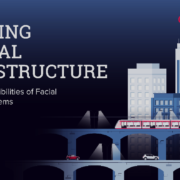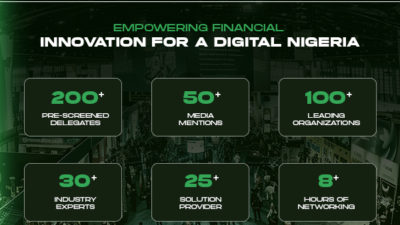Microsoft has announced the launch of Windows 11, an operating system that reimagines the company’s core digital experiences in a move expected to enhance hybrid working and learning. With user experience at its core, Windows 11 will not only enhance productivity but boost student engagement and employee satisfaction, continuing to be the go to platform housing Microsoft’s suite of productivity tools.
“For many years, Windows has enabled partners to design the broadest array of devices – across form factors, styles, and features – to power businesses, educate students and delight billions of consumers around the world,” said Nicole Dezen –Microsoft, VP, Device Partner Sales. “With Windows 11, we shall continue to deliver new experiences across our partners’ device portfolios. The next generation of innovation starts now.”
RELATED
Ancient Is Golden: 14% Of PCs In Nigeria Running End-Of-Life Windows 7 OS
Over 100m Malware Infections Detected On Windows In 2020
Nigerian Government Warns On The Continuous Use Of Windows 7
Windows 11 will modernise the overall user interface, while maintaining its familiar feel. It will focus on improving the way people interact and help them organise their daily tasks. Several visual enhancements in Microsoft Office will take advantage of Windows 11, giving a seamless and simple PC experience across applications based on language and system.
Some of the new developments in Windows 11 are:
Redesigned for productivity, creativity, and ease: Microsoft has simplified the interface design and user experience to empower productivity and inspire creativity. From the new Start button and taskbar to each sound, font and icon, everything has been arranged for a more seamless experience, whether a user is on a PC or an Android or iOS device.
A faster way to connect with people: Microsoft has integrated Chat from Microsoft Teams into the Windows 11 taskbar. Now people can instantly connect – through text, voice, or video – with all their personal contacts, anywhere, no matter what platform or device they are using.
Delivering the best PC gaming experiences yet: Microsoft Windows 11 unlocks the full potential of a system’s hardware with some of the latest gaming technology, including DirectX 12 Ultimate for breathtaking, immersive graphics at high frame rates; DirectStorage for faster load times and more detailed game worlds; and Auto HDR for a wider, more vivid range of colors, and a truly captivating visual experience.
A faster way to get the information you care about: Windows 11 introduces Widgets – a new personalized feed powered by AI and best-in-class browser performance from Microsoft Edge. Widgets delivers individualized content and a vibrant pipeline for global brands and local creators alike, in a way that delivers benefits to both consumers and creators.
All-new Microsoft Store for applications and entertainment: The Microsoft Store is the single trusted location for apps and content that allows people to watch, create, play, work, and learn. The Store has been rebuilt for speed and features an all-new design that focuses on ease of use. Not only will it make more apps available, but it will make all content – apps, games, shows, and movies – easier to discover.
A more open ecosystem that unlocks new opportunities for developers and creators: Microsoft Store will enable developers and independent software vendors (ISVs) to publish their apps regardless of how they are built. Win32, Progressive Web App (PWA), Universal Windows App (UWP) and a host of other development frameworks are supported, which means more opportunity for developers to reach and engage larger markets. Microsoft also announced a progressive change to its revenue-share policies. App developers can now integrate their own commerce platform – or that of a third party – into their app, and keep 100% of their revenue. Read more here.
Faster, more secure, and familiar for IT pros: For IT professionals, Windows 11 is built on the consistent, compatible, and familiar Windows 10 foundation. This includes Microsoft Endpoint Manager, Windows 10 Cloud Configuration, Windows Update for Business, and Windows 10 Autopilot.
Additional details can be viewed here.