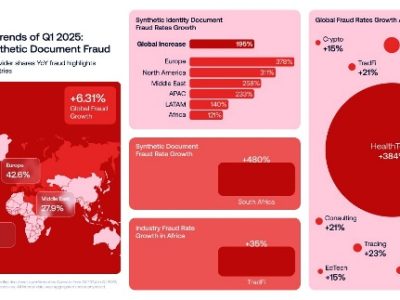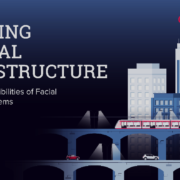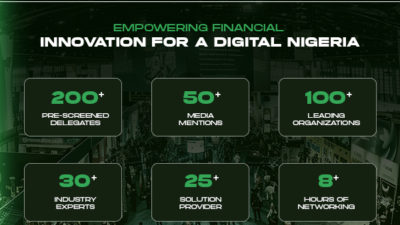This report from the ZenShield team could raise your eyebrows: “QR Code, more than just a quick link, it’s a mask hiding the rogue Wi-Fi.” How secure are these seemingly harmless black and white box scams really?
Malicious QR Codes Hijack Users to Rogue Wi-Fi
Although QR codes may appear as harmless, innocent black and white squares, their potential for harm is tremendous. “QR codes can be a gateway to a cyber predator’s playground,” warns Steffan Black, a top expert in threat prevention at ZenShield.
RELATED: Study shows 20% growth for QR codes in Digital Out of Home advertising
Let’s understand what these rogue Wi-Fi networks are, how QR codes can connect you to them, and what you can do to protect yourself.
The Dangers That Lie Beneath
According to SecurityInfowatch, QR codes can encode a Wi-Fi network’s name (SSID), encryption type, and password. Upon scanning, users receive a notification banner prompting them to connect to the network.
This is known as the rogue Wi-Fi networks, they represent a significant threat to digital security. Disguised as legitimate networks, they lure unsuspecting devices into connecting, granting hackers immediate access to sensitive data. Once ensnared, any online activity on these networks becomes perilous.
Malicious QR codes can lead people to websites that make them connect to rogue Wi-Fi or download dangerous software onto their devices. As per Portnox, this poses a spectrum of security risks, including:
- Data Interception: Hackers can see your private information sent over the network, like your usernames, passwords, and credit card numbers, putting your secrets at risk.
- Malware Distribution: They spread harmful software to devices connected to them, making the network more prone to security breaches.
- Credential Theft: Users may accidentally give away their login details, letting attackers collect important personal information.
Keep Your Guard Up: Spotting Rogue Wi-Fi
To protect yourself from potential threats, it’s important to recognize rogue Wi-Fi networks. Here’s a simple list, advised by Black:
- Check the network name: Illegitimate networks often have names similar to genuine hotspots to trick users. Spotting any differences can raise a red flag.
- Assess the signal strength: Consistently full signal strength, regardless of your location, could be a sign of a rogue Wi-Fi.
- Consider the authenticity: A free Wi-Fi network in an unexpected place should be treated with suspicion.
While QR codes offer unparalleled convenience, they also pose a significant security risk when used indiscriminately. As Black wisely advises, “Convenience should never compromise security.” By being cautious and implementing security measures, you can protect your personal information from potential threats.
Please credit https://zenshield.com/ if you decide to use the research.