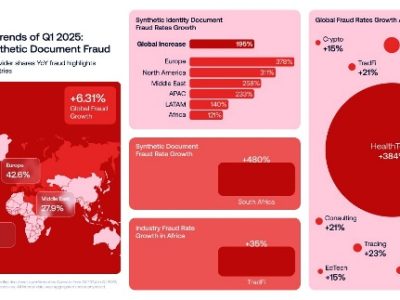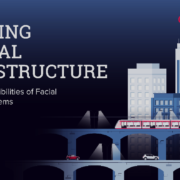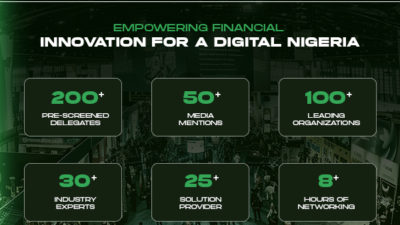Your smartphone may offer some hints if it has been tampered with. The Geonode Cyber Safety Guru enlightens us on the significant symptoms that you should be aware of and the immediate action to take:
Unusual Battery Drain
One of the subtle signs that could indicate your phone has been compromised is unexplained and rapid battery depletion. If you find your phone losing power significantly faster than usual, it’s time to investigate further. While this can sometimes be attributed to software or hardware issues, it’s essential not to dismiss it outright.
RELATED: New SandStrike spyware targets Android users with booby-trapped VPN application
Action: Check your phone’s battery usage statistics in its settings. If an unfamiliar or unessential app is consuming a disproportionate amount of power, it might be worth investigating its legitimacy or removing it entirely.
Suspicious Background Noises
If you’ve ever noticed unusual noises during phone conversations, like clicking, echoing, or buzzing, it’s a reason for concern. While this could be due to technical issues, it’s essential to consider the possibility that someone may be attempting to eavesdrop on your conversations.
Action: In such situations, investigate the source of the noises. Ensure that your environment is not causing the interference. If the issue persists, consult a professional or consider the possibility of phone compromise.
Device Sluggishness
Is your phone suddenly slower than usual? Apps taking an eternity to load and your device struggling with simple tasks might not be mere coincidence. While this can often be attributed to various factors, including software updates or too many apps running in the background, it’s essential to rule out the possibility of malicious activity.
Action: Begin by clearing out unnecessary apps and files. If the sluggishness continues, it may be time to consult a professional to rule out potential security threats.
Surprising Data Usage Spikes
An unexpected surge in data usage can be another red flag. While this could be the result of binge-watching your favorite series, it’s crucial to consider other possibilities, such as a malicious app transmitting data without your consent.
Action: Examine your data usage settings. If a specific app or service appears to be consuming a disproportionate amount of data, investigate its legitimacy or remove it from your device.
Unauthorized App Permissions
When installing new apps, it’s common to grant permissions for various functions, such as camera access, microphone use, or location tracking. However, if you notice an app requesting access to features unrelated to its function, it’s essential to question its intentions.
Action: Review the permissions requested by apps during installation or in your phone’s settings. If an app’s requests seem excessive or unrelated to its purpose, consider it a potential security risk and remove it if necessary.
Fighting Back: What Should You Do?
In case your phone is indeed bugged, take the following actions advised by Geonode:
-
Remove the Unrecognized Apps: Start by uninstalling any unfamiliar or suspicious applications.
-
Revoke Unknown Admin Rights: If any uncertain administrators are listed in your device settings, take away their rights.
-
Factory Reset: This should be your last resort but it guarantees a clean slate, eradicating any potential bugs.
It is also important to take precautions to mitigate the risk of future bugging attempts. The Geonode Cyber Safety Guru highly advises to:
-
Install a reliable security app.
-
Regularly update your phone and apps.
-
Only download apps from trusted sources.
-
Don’t click on suspicious links or attachments in messages.
Living in a hyper-connected world, ensuring our digital security is more critical than ever, and it begins with safeguarding our personal devices from intrusion. So take these cues seriously, be proactive, and ensure the privacy of your data. Remember, according to the Geonode Cyber Safety Guru, “Your data is your property. Protect it like you would protect your home.”